At first sorry friends because of some network problems I was unable to post. Now its ok and I will again post regularly. keep visiting me for much more. Enjoy the computer world. oh yes you can write your request in chat box in the left side.
Yes Friends it is possible. If someone unfriend you on facebook you will get notification on your profile.
UnFriend Finder is Greasemonkey script developed by Edouard which when installed with greasemonkey fully integrates into facebook profile page and gives you a pop up notification when someone unfriends you. Follow the three steps below to install Unfriend Finder.
Step1: Install GreaseMonkey Firefox Add on and restart your browser.
Step2: Go to UnFriendFinder.com and click on the install button.
Step3: Login to your Facebook account and follow the one time on screen instructions. You will see the following options in your facebook account:
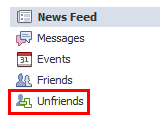
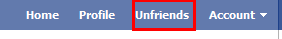
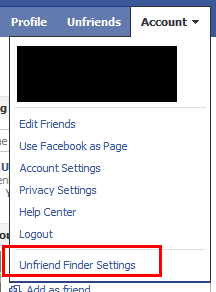
That's it !!! Whenever someone unfriends you on facebook you will get a pop up notification as in the image below:
Settings page of UnFriend Finder:
Yes Friends it is possible. If someone unfriend you on facebook you will get notification on your profile.
UnFriend Finder is Greasemonkey script developed by Edouard which when installed with greasemonkey fully integrates into facebook profile page and gives you a pop up notification when someone unfriends you. Follow the three steps below to install Unfriend Finder.
Step1: Install GreaseMonkey Firefox Add on and restart your browser.
Step2: Go to UnFriendFinder.com and click on the install button.
Step3: Login to your Facebook account and follow the one time on screen instructions. You will see the following options in your facebook account:
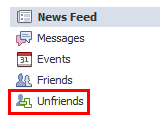
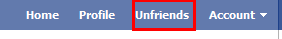
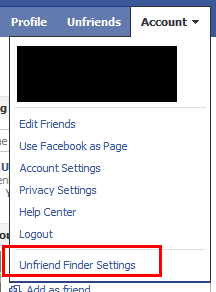
That's it !!! Whenever someone unfriends you on facebook you will get a pop up notification as in the image below:
Settings page of UnFriend Finder:
EnjoY




 Best Blogger Tips
Best Blogger Tips
1 comments:
thnx for sharing this. you can download lots of ebook from here
http://feboook.blogspot.com
Post a Comment
Add effects on your comment
# To add an image to a comment wrap it in [im][/im] like this :
[im]Image URL Here[/im]
# To Change Color Of Text In Comment Wrap It In [co="color"][/co] Like This :
[co="red"]Comment Text Here[/co] - Change Red To The Color You Want.
# To Add Marquee Text Wrap It In [ma][/ma] Like This :
[ma]Comment Text[/ma]